
Lead Generation
Features \ Integration and Marketplace \ Lead Generation \ Google Ads
Google Ads is a very popular marketing tool that businesses use to market their products and services and gain potential leads for nurturing. Google Ads Lead Integration App helps users get their Google Ad leads directly in Kylas account as a Lead or Contact.
Please follow the below steps to setup the app for Lead integration-
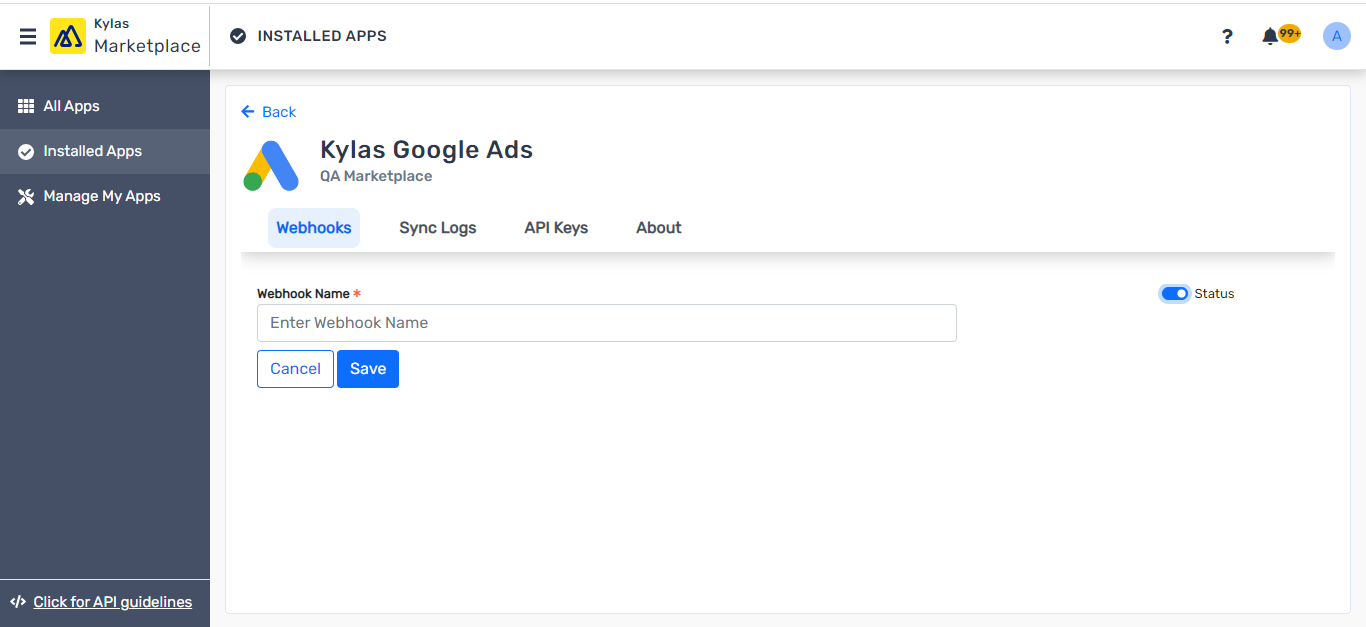
In order to get the Google ad Leads in Kylas, users need to map the Google ad form fields with Kylas Lead and Contact fields by following below steps:
Note: Please take into consideration the field type of Kylas fields that you map with Google ad fields e.g. Text fields, Number to make sure there is no information loss because of field type mismatch.
In order to get the data from Google Ads, a Webhook URL needs to be setup with all Google ad forms. Please follow below steps to setup webhook:
Sync logs help users to view the history of Leads coming ffom Google ad form and respective entities created in Kylas:
Company:
Read, Read All, NoteSearch List:
ReadContact:
Read, Read All, WriteUser:
ReadPipeline:
Read, Read AllLead:
Read, Read All, Write